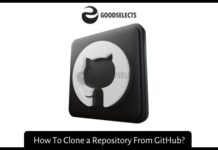There are several different cloud storage services out there. Google Drive and Dropbox both offer free storage for personal use. If you need more space, you can choose iCloud or SpiderOak, which has affordable pricing plans. There are also confusing pricing plans for Amazon S3. There are also professional-grade cloud storage options like Tresorit. OpenDrive is another good option for business and personal use.
IDrive
IDrive offers a simple, one-click way to synchronize all your devices with your account. You can turn on real-time sync or copy files to the cloud without ever leaving the web app. In addition, you can schedule backups on your devices. You can choose to run a backup every day, every week, or every other day. You can even choose to get desktop notifications when the backup completes. You can also set up different backup schedules for different groups of files.
IDrive also offers high-grade security and managed infrastructure. This enables you to scale your business without sacrificing performance or latency. You can also create compute instances using Linus OS, which allows instant provisioning. These instances are equipped with expandable NVMe storage and firewall-based access. The service is also affordable with pay-as-you-go pricing and has a high-grade security system. IDrive offers a free trial and 90 percent off its first year.
Dropbox
Dropbox is one of the best cloud storage services available. It is easy to use, offers high security, and is accessible on all platforms, including mobile devices. It is also great for document collaboration and file sharing. Even the free version offers several features, such as mobile file syncing, deleted file recovery, and version history.
Despite being the most popular cloud storage service, Dropbox also has some flaws. The security of its data has been compromised after a breach in 2012. Over 68 million Dropbox accounts were compromised. However, Dropbox has since implemented several measures to improve security. This means that it is much safer than it was a few years ago. Also, users should consider the amount of storage that Dropbox offers.
iCloud
iCloud is one of the best cloud storage services on the market. It integrates seamlessly with Apple products. It supports Macs, iPhones, iPads, and other apps, such as Pages, Numbers, and Notes. If you use more than one Apple device, you can also buy additional storage.
Cloud storage is a great way to back up important documents, photos, and videos, and it keeps all your devices in sync. It also lets you edit documents online and share files with others. There are many benefits to using a cloud storage service, but it is especially helpful if you own an Apple product.
OneDrive
When it comes to cloud storage, there are many services that are available, but one stands out above the rest – Microsoft OneDrive. This service offers enterprise-level features and is cheaper than Google Drive. The best part about OneDrive is that you can use it for business purposes, but it also has plenty of room for personal use.
OneDrive also offers secure cloud storage because it uses TLS encryption and redirects users to HTTPS. In addition, the service uses a unique AES 256 key to ensure that your data is protected from unauthorized access. Furthermore, you can use two-factor authentication for extra security. OneDrive is available on many platforms, and it includes free storage space for up to 5GB. Depending on your needs, you can upgrade to higher-quality plans for a small fee, starting at $1.99 per month for 100GB. Besides, you can also use OneDrive with your favorite Microsoft products and 3rd-party applications.
Box
Box is an excellent choice for cloud storage, as it has a number of features for businesses. In addition to its free plan, Box allows for enterprise applications integration and custom branding. It also offers full auditing capabilities. Business accounts also provide greater administrative control over file sharing and data security. Box also has a simple, modern UI that is easy to navigate. The interface also has a few hidden features, but overall it provides a professional feel.
For individuals who need to share files, Box offers an easy way to share them with others. Box members can invite others to view their files by email or a link. Guests must create an account before accepting email invitations, and you can limit access to previously invited users.
Letsupload
If you’re searching for a cloud storage service, then LetsUpload may be the right choice for you. Its free and open source service lets you share and store all of your files in one place. Not only will you be able to share your files, but you’ll also be able to access them from anywhere. This makes LetsUpload one of the best cloud storage alternatives.
LetsUpload offers 100 GB of free cloud storage. The service also allows you to upload as many files as you want and is compatible with all major file types. You can even share your files with friends and family through email or by URL. The site also has a powerful search tube, which lets you navigate to files easily.
CrashPlan
CrashPlan offers a variety of different storage options. There are individual plans and business plans available. Both types offer unlimited cloud storage and other features like external hard drives and historic file versions. Users can also set a password to restrict access. These features make CrashPlan a great choice for users with a large amount of data to protect.
The business version of CrashPlan allows you to control backups across your entire organization’s computers. In addition, you can restore data from one device to another. The only drawback of this service is the slow speed during initial backup, but there are ways to speed up the process. Speed throttling and block-level uploads can improve backup speeds. Data deduplication can also slow the process, but you can disable it if you want.