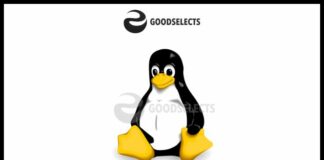The integration of a high number of cocoapods in your iOS application leads to a relatively slow application. I was searching over the internet when suddenly I found this plugin. It is a Cocoapods plugin to merge dependencies (or pods) used by your Xcode project, to reduce the number of dynamic frameworks your app has to load on app startup.
Pod-merge introduces a new file to your project; the MergeFile, and hooks into the pre-install phase of pod install to merge your dependencies.
Installation Steps
It is highly recommended to use bundler for using this plugin. So, open your terminal and type the following
$ sudo gem install bundler
Now, open your Xcode project in the terminal and type the following
$ bundler init
This command will create a file named Gemfile, open this file and add the following
gem 'cocoapods', ‘1.8.4’ # change cocoapods version to the version you are using gem 'cocoapods-pod-merge', :path => '../'
Now, run the following command
$ bundler install
Let’s move to the next step, create a file called MergeFile which will hold the pods grouped like the following
group ‘Networking’ # Networking is the name you choose for a group of pods
pod 'AFNetworking'
pod 'SDWebImage'
end
Add the following line to the top of your Podfile
plugin 'cocoapods-pod-merge'
How to use
Now, also add the libraries group to your Podfile like the following. Notice that the “MargedPods” directory is automatically generated.
pod 'Networking', :path => 'MergedPods/Networking'
That’s it, let the magic begin by running
$ bundle exec pod install
Don’t miss the chance to test it, for more information navigate to plugin GitHub through this link.