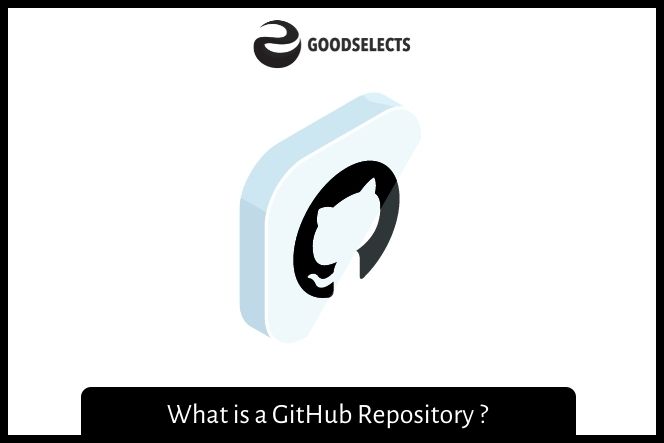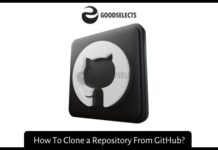What is GitHub? GitHub is an online software development platform that lets you create and share remote repositories, collaborate with other people, and even share projects with others. Among other things, GitHub allows you to collaborate on projects and build a social network around it. Here are the key features of a GitHub repository. Read on to learn more. Here are some important things to know before getting started. In this article, you will learn about how to create remote repositories, as well as how to build a community around your project.
GitHub is an online software development platform
GitHub is an open source, collaborative software development platform that enables developers and programmers to share and publish code. As a Microsoft subsidiary, GitHub offers both Distributed Version Control and Source Code Management. With GitHub, you can copy the code from another repository and use it for your own projects. You can also access the code from another repository by forking it. You can also create private repositories with GitHub and share them with others.
GitHub has become a powerful tool for collaborative software development. Its user community is made up of 73 million developers, confirming that the world is becoming software-driven. In fact, GitHub has 84 per cent of Fortune 100 companies as its customers. The company’s recent acquisition by Microsoft, reflects the growing importance of software development. Developing high-quality software at scale is a major challenge in today’s highly competitive environment, with increasing demands for customized software and a growing number of customers.
Unlike many other collaboration tools, GitHub offers a social component. Issues are distributed to multiple team members and follow a structured email format. These email-style issues can be color-coded to highlight harmful bugs. They are organized according to milestones, specific projects, or features, and can be commented on. To further enhance the experience, GitHub provides an intuitive commenting system. You can also follow other users or “favorite” their projects.
GitHub also encourages developers to contribute to open source projects. As long as a project owner has granted permission, aspiring contributors can fork the project, contribute, and share their code. You can also make pull requests on a project and vet your contributors before accepting them. Moreover, you can showcase your projects on GitHub to potential employers. Many recruiters use GitHub to find talented developers. In addition to offering an open platform for collaboration and communication, GitHub also offers a number of benefits for freelance developers.
GitHub is free for personal use, but advanced users will want to consider a paid plan. A team plan on GitHub costs $4 per user per month, and the Enterprise plan is $21 per month. Beginners should start with the free version unless they plan to collaborate with others. If you already know how to work with Git, it’s easier to learn GitHub. It is also free for basic use, but you will need a paid account if you wish to contribute code to an open source project.
It allows you to create remote repositories
You can create multiple remote repositories in GitHub. This way, you can create a remote repository for your project on your Lab PC and push changes to it from your home computer. Unlike your home network, which often has static IP addresses, a remote repository on GitHub is accessible to everyone on your network. To create a remote repository, you simply need to run git remote add.
Clone your remote repository in GitHub by using git clone. This will clone the remote repository to your local computer. It is important to note that this step will only occur once per machine. Once you have done this, you can then use GitHub’s pull requests and issues to contribute to your project. However, be sure to authenticate with GitHub to use remote repositories for collaborative work.
If you have several branches, you might find it hard to switch between them. Remote Repositories are great for this as they let you work on several branches at once. This way, you don’t need to worry about switching branches. If you have many contributors, the code in your main repo can get out of date very quickly. You’ll also be able to pick up where you left off.
Creating a remote repository with Git is easy. You simply clone an existing remote repository with git clone and then specify the remote name and URL for it. Then, click OK to confirm your action. Now, your remote repository will be ready to be shared with your teammates. If you want to use Git to collaborate with others, remote repositories will be the ideal solution.
With git remote, you can map a remote repository to a local repository. This allows you to work on your local repository and push changes from it to the remote repository. Then, git push origin master will push your changes to the remote repository. You can also push a branch from your local repo to the remote repository. So, you can create a remote repository for your project and easily access it.
It allows you to collaborate on projects
The GitHub repository lets you collaborate on open-source projects. If you are working on an open-source project, you can incorporate it into your code and collaborate with other developers from anywhere in the world. The GitHub repository also offers features that make it easy to integrate new programs and code into your project. Here are some of the benefits of collaborating with other developers through GitHub:
You can assign collaborators to watch issues, which you can organize by status. Then, you can create timelines and labels. You can also assign collaborators to watch issues or switch to ‘Not watching’ status if someone no longer contributes to the project. You can also assign an external person to monitor issues if you are unable to keep track of them. You can also create labels for issues, so that you can quickly identify which ones need attention.
In a GitHub repository, each person can contribute code to different branches. They can then use the pull requests to merge their changes. GitHub also tracks each change line-by-line, so that you can weave together the changes. This helps avoid merge conflicts, which occur when collaborators are editing the same lines. GitHub automatically creates a master branch, but you can work on multiple branches and make edits before committing them to the master branch.
You must first create an account on GitHub. You can do this for free, and it will let you use a GitHub repository for unlimited projects. You can also use its project management and bug tracking features, but you can only collaborate with three people per private repository. And if you are working with a team, you can add collaborators without compromising your own code. The more collaborators you have on your project, the more productive your project will be.
You can also create separate development areas for each person to work on. Using this option will prevent complications between changes and make it easy to see which changes need to be made and which ones are not. You can keep a history of changes and merge them back together easily, if necessary. The GitHub repository is designed to facilitate collaborative projects. So, start working on your project and have a great time!
It has a social network
To understand whether GitHub is a social network, we first need to understand how it works. To understand GitHub, we can think of users as nodes in a network, and their collaborators as edges. In this social network, the nodes are developers who have starred ten or more repositories, and the edges represent mutual follower relationships among them. We find that 74% of the developers in our network are web developers, while the remainder are machine learning or mixed.
While GitHub is primarily a source code hosting service, it also has a social aspect. Every project and user has a profile, which tracks progress and participation. Users can also “favorite” other users’ projects, as well as follow them. The social aspect of GitHub is especially impressive, as the platform supports following other users and projects. This feature is particularly useful for software developers, since many high-profile projects are already available on the site.
The nature of GitHub is fundamentally different from other social networks. Most people use social networks as leisure, and they thrive on noisy timelines. Notifications from non-relevant projects may not have the same impact on GitHub developers. Additionally, links are costly, and people tend to follow others who follow them back in a professional manner. So, it makes sense that social networks like GitHub are different than other platforms.
To make a profile on GitHub, you must be a registered user. Once you have registered, you need to select an image. Github recommends a minimum image size of 1280x640px. To post a profile picture, select it from your computer. Github will then upload the photo to your profile. The image will be displayed publicly for your followers to see. So, what are you waiting for?