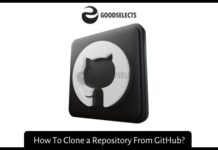If you’re looking for a lightweight Linux version, you’ve come to the right place. Unlike other types of Linux, lightweight ones don’t require a lot of resources and can run on most computers. In this article, we’ll look at Lubuntu, Porteus, Zorin OS Lite, and Ubuntu MATE. Below are the best lightweight Linux versions.
Best Lightweight Linux Versions
Zorin OS Lite
If you’re looking for a lightweight alternative to Windows, Zorin OS Lite is the best choice for you. Although it’s not the lightest Linux distribution, it runs very smoothly and comes with a variety of utilities pre-installed. It has an appealing user interface, supports a variety of Windows apps, and even includes a custom desktop with animation speeds you can adjust.
As with many Linux distributions, Zorin OS offers a variety of features. This can be overwhelming for users coming from other operating systems. But Zorin OS Lite can help ease the transition, as it’s based on Ubuntu. The Zorin OS Lite distribution is available in free and paid lite editions. The Zorin OS is of the best lightweight Linux versions.
Lubuntu
If you are looking for a lightweight Linux distribution, you will want to try Lubuntu. It’s a derivative of Ubuntu, and is optimized for speed and support for older hardware. It comes with a smaller number of installed packages than the standard version, but you still get a full range of lightweight Linux applications. Lubuntu’s pre-installed applications include Mozilla Firefox, Abiword, Xpad, and GPicView. You can also download and install thousands of additional applications with its built-in software center.
The recommended hardware for Lubuntu is a 1GHz CPU and at least 8GB of free storage. A minimum of 768MB of RAM is required, but you should have more to get a full performance experience. For the best performance, you should aim for a 1.5GHz CPU, one GB of RAM, and 20GB of free storage space.
Ubuntu MATE
When determining which lightweight Linux distribution is best for you, the first thing to consider is the amount of storage space available. Generally, you need at least 8 GB of storage to install the system. However, that size may not be enough for some devices. Moreover, you must have a minimum of a 1GHz CPU and 768MB of RAM. The size of the ISO file is also small, at just 700 MB. Once you have these minimum requirements, you can move on to installing additional software through the Internet.
Ubuntu MATE is a desktop environment based on the Gnome 2 desktop environment. Its minimalist and traditional desktop metaphor makes it ideal for those users who like the classic desktop metaphor. Ubuntu MATE is compatible with more than 100 different operating systems and platforms and is free and open source. It also works well with many official Ubuntu software repositories and libraries. Aside from Ubuntu, you can also try Linux Mint, Arch Linux, and Debian.
Porteus
Porteus is a complete linux operating system optimized for booting from a USB flash drive or bootable storage device. It is a lightweight operating system that comes in 32 and 64 bit versions. It is designed to stay on the bleeding edge of linux technology and runs at lightning speed. It also supports several languages. Its kiosk edition does not store persistent data, so it can be used on older devices.
Porteus has Firefox as the default browser, and comes with half a dozen other standard Linux tools. Other notable features include a screen capture utility. It also includes a few other tools for viewing and saving documents. Users can also install ISO File Master and Pburn to burn images and create audio files. The only missing feature is a full-featured office suite, like Konquerer and KWord.
Puppy
Puppy OS is a light-weight linux distribution that requires little storage space and a USB flash drive to run. The system runs very fast and is extremely customizable. While it doesn’t come with a wide selection of applications, it’s easy to add additional ones from the Ubuntu repositories.
Puppy Linux uses the Openbox window manager and JWM to display the desktop. It is designed to run fast and is not packed with applications, though it is equipped with a few basic applications. Whether you need to run a simple word processing application or an email client, Puppy Linux can help you get the job done. Its Tiny Core incorporates the basic components of an OS, such as the kernel, root filesystem, and desktop environment. This is enough to run the system in a variety of situations, and it’s easy to customize to your specific needs.
The Puppy Linux desktop environment is easy to install and understand, and its customizable features let you make the system your own. The system’s open-source nature means it can be easily adapted to your personal needs, and there are many puplets derived from Puppy Linux. These puplets are the variants of the original operating system, so you can select the one that suits your needs and preferences. We hope you got the best lightweight Linux versions.