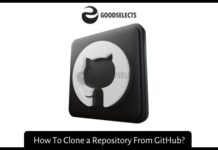If you are looking for the best FTP tool to use to connect to the Internet, there are many options available. FileZilla, Cyberduck, and ForkLift are just a few of them. They all work in different ways and have different features, so it is important to find a tool that is right for your needs.
Free FTP
If you want to transfer files to and from different sites, using a Free FTP tool is the way to go. These programs work on almost any machine and browser and are ideal for sending files and folders to remote servers or to the cloud. They can also help you send download links and track file transfers.
You can even configure settings on the server and upload files to your computer. There are a few different types of FTP clients available, and each has its own advantages and disadvantages. For instance, some applications do not support all of the features that the Finder FTP function does. Fortunately, there are third party OS X apps that can handle full FTP and SFTP support, uploads and downloads, queues, permissions, read/write support, encryption, and much more.
FileZilla
The FileZilla UI is clean and intuitive, divided into rectangles for navigation and a Tool bar for changing settings. In addition, it offers a Quickconnect bar, which makes it easy to connect to a server without entering a lot of settings. All you need to do is input the hostname, username, and password, and then click Connect. It also has a built-in bookmarks feature that lets you record the locations of both local and remote directories.
FileZilla supports FTP and SFTP protocols, and can also be used to connect to cloud storage services. Additionally, you can transfer large files, and resume file transmission midway. Other features include remote file searching, editing, and deleting, as well as a powerful site manager.
Cyberduck
Cyberduck is an open source FTP client for Mac. It provides a simple, modern UI and allows you to connect to, manage, and browse content in a web directory. The tool offers many features that help you get things done, including quick file editing and sorting. It is available for download from the Cyberduck website, Microsoft Store, and Mac App Store. Unlike other FTP clients, it is free to use and supports a variety of platforms. Although there is no Linux GUI version, Cyberduck integrates well with Finder, keychain, and many other applications.
Cyberduck has a simple and intuitive user interface that makes it easy for even new users to use. It supports various protocols, including FTP secured over SSL/TLS. It also supports file synchronization. You can even connect to Dropbox, OneDrive, and Microsoft Azure through this tool. Depending on your needs, Cyberduck can be used for file-sharing within the enterprise or on a personal computer.
ForkLift
ForkLift is a powerful file transfer tool for Mac. It supports multiple file transfer protocols and offers a dual pane interface. Its user-friendly features include a smart preview and spring-loaded folders, which make it easy to navigate local and remote folders. You can also set up Favorites for faster browsing and use its full-featured batch rename and application deleter tools. Another feature that sets ForkLift apart from other FTP clients is its ability to create automated upload shortcuts.
ForkLift is one of the most popular Mac FTP clients. It allows you to connect to multiple servers with ease. It also supports third-party cloud services and lets you compare different file locations. You can move files back and forth between different servers, and use drag-and-drop to move files from one server to another. It also offers secure protocols and additional languages. For users who don’t want to spend money on an FTP client, there are free alternatives like FileZilla, CoffeeCup Software, and MacFile. These programs are basic but functional.
WS_FTP Professional
WS_FTP Professional is a powerful FTP client that makes sharing digital images, music, and Web sites simple. It has the best security features and allows you to manage your files from anywhere. You can also schedule recurring transfers and automate post-transfer activities.
WS_FTP offers advanced security options, including signature keys and file encryption. It also backs up data and guarantees its location. The client also provides several convenient features, including automatic file compression and email notifications.
Commander One
Commander One is an FTP tool for Mac that combines the best of cloud computing management with an FTP client. Its built-in terminal emulator lets you manage your system processes, while its dual-panel interface makes it easy to work with a variety of file types and multiple tabs. It also supports custom hotkeys.
Commander One is one of the most popular FTP clients for Mac OS. It offers features like unlimited connections, a customizable interface, and supports compression files. It has a high level of security and privacy. If you have a server, this FTP tool is your best bet.