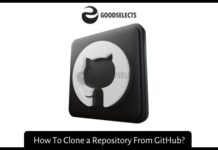If you want to make a free video, but don’t want the background showing, you can follow a few steps to remove the background from your video. First, download the background-free image in the original size. Once you have done that, you can edit the background and save it.
How to Remove Background For Free
AutoClipping
If you want to remove background from photos without having to manually select them, you should check out AutoClipping. This online service uses artificial intelligence to automatically detect and remove background from photos. Once you register, you can start using AutoClipping. It has a user-friendly interface and a full tutorial. You can also download your finished results to your computer.
Despite its simple interface, AutoClipping comes with other editions that can make it easier for users to remove backgrounds. For example, it allows you to create images for social networks, insert text, and insert a background of your choice. Another useful feature is that it allows you to upload multiple pictures at once. After you do that, the software analyzes each image and removes the background from them. The software offers unlimited images and there is no limit on the number or size. Additionally, it also allows you to manually adjust your pictures.
YouCam Perfect
A free app called YouCam Perfect allows you to remove the background of photos with the touch of a button. This app is perfect for people who want to make their photos look more professional, and it is available for both iOS and Android devices. It guides you through the process of cutting out the background of the photo and placing the subject in a new one. It has an AI system that reads the details of your subject and fills them in automatically.
The application also offers other features, such as face whitening and photo collages. It also supports uploading photos to social networks like Facebook and Dropbox. The app requires Android 4.0 or higher.
HitPaw Online Background Eraser
The HitPaw Online Background Erasers is a free web application that can remove the background from a picture or image. It has a user-friendly design and is free of any virus, watermark, or ads. The process is simple, and the background is erased in a few seconds. There are no download requirements, and it works on all types of computers and mobile phones.
The HitPaw Online Background Erasers have advanced algorithms that make the background transparent. Its user-friendly interface makes the process simple and intuitive. It lets you adjust the size of the logo and the background, and exports the new logo to your computer for further editing.
Leawo Photo BG Remover
If you’ve ever had an image with a recognizable background, but you’re not sure how to remove it, Leawo Photo BG Remover is the tool for you. It has an advanced algorithm that uses artificial intelligence to eliminate the background and change the picture in your image. This program can even change the color of the background to make the subject stand out more.
The program allows you to edit and remove background colors from photographs, as well as create transparent or solid-color backgrounds. It has a preview function so that you can see how your changes look right away. You can also discard any changes you’re not happy with. You can then save the altered image as a JPEG or TIFF file. The software also allows you to edit your photo to make any necessary changes.
InPixio
InPixio removes background for photo is a free photo editing application that can help you create a professional image. It works by cropping out distracting backgrounds, allowing you to focus on the photo’s most important elements. It’s also easy to use – all you need to do is sign up and choose the area you want to edit.
InPixio offers several image editing applications, including a full studio package, mobile apps, and web tools. One of the most convenient tools is its free background remover, which enables you to quickly and easily remove the background. The application has an intuitive interface and allows you to highlight the background and choose an appropriate brush size.
Clipping Magic
Clipping Magic is one of the most popular applications online for removing background from images. It has been used for different types of images and for different purposes. It is free to download and use. Moreover, you can use it to edit your images as well. Let’s see how it works.
Clipping Magic uses an API to remove the background from an image. The result is a transparent png file. The free version is limited in number of downloads, but if you need a lot of images, you can subscribe to the premium plan. This plan gives you more control over the editing process and produces better results.