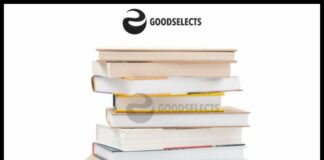Email marketing is a powerful way to market your business, engage with customers, and build your brand. It is easy to use and applies to all types of businesses and industries. From up-and-coming brands to small businesses, email marketing tools can help you grow your list without hiring a marketing team. Read on for some tips and tricks to start using email marketing tools today. You will be surprised at how quickly your list can grow! Listed below are 5 tools you must use to grow your email list.
MailChimp
If you’re looking for an email marketing tool that integrates with your website, MailChimp is a top choice. Mailchimp offers integration with over 300 different applications and allows you to customize your marketing. You can choose from four different plans, ranging from free to $299 a month, depending on the number of contacts you have. If you’re a small business or an entrepreneur, Mailchimp is likely to be your best option.
One of MailChimp’s best features is its ability to test various email designs. To determine which one performs better, you can send the variations to a portion of your list. When the tests are complete, you can select the most effective version to send to the rest of your list. MailChimp has a drag-and-drop editor, and also lets you edit source code if you want.
Another great feature of MailChimp is its ability to segment customers. It also offers support for Facebook, Instagram, and Google retargeting ads, and helps you target your advertising campaigns based on the data gathered from your emails. This allows you to send relevant messages to the right people at the right time, without wasting time writing copy. Once you’ve gotten your subscribers on board, you can start testing your email campaign strategy to see how well it works.
ConvertKit
If you are using an email marketing tool to help you promote a product or service, you may be interested in ConvertKit. This email marketing tool is designed for subscribers, so there’s no need to worry about building multiple lists or making it difficult to keep track of your subscribers. It’s easy to use and offers many benefits. Here are a few of its benefits. A/B split testing for subject lines, email preview, scheduling, and duplicate sequences. You can add multiple products and variables, and automate marketing through tags and reporting on each sequence.
Among its many benefits, ConvertKit allows for flexible segmenting and tagging of subscribers. With Mailchimp, it’s hard to offer multiple opt-in freebies without creating separate lists and working with the clunky “groups” feature. With ConvertKit, you can sort subscribers by many criteria, such as location, industry, and more. It also allows for easy segmentation and targeting.
With a free plan, you can send emails to up to 1000 subscribers. This plan includes basic features like landing pages, subscription forms, and email broadcast. However, you won’t be able to create automated funnels or send personalized messages without upgrading to a higher plan. With the help of a concierge, you can migrate your subscribers from another email marketing tool to ConvertKit. If you have over a thousand subscribers, ConvertKit offers an upgrade to the next tier, so you can create unlimited emails and landing pages.
EngageBay
For businesses looking to build an email marketing list, EngageBay is a great choice. The drag-and-drop email builder allows users to easily add a header, body text, video, and social sharing icons. The platform also offers easy reporting and superior contact-level analytics. This list-building tool allows users to personalize their email messages and measure their campaign’s performance. You can see how many people opened your email, what percentage of those opened the message, and how many people unsubscribed. EngageBay also provides double opt-in settings.
With EngageBay, you can create custom email campaigns and manage your entire sales process with one single interface. You can create lists of prospects, customers, and leads and integrate your marketing efforts with other tools. You can even connect your favorite apps to EngageBay to make it even better. It also allows you to create automated follow-ups, email templates, and more. All of the tools you need to run your business are conveniently packaged in the EngageBay CRM.
With over 28,000 users, EngageBay is a complete business platform. It combines CRM, email marketing, and helpdesk software into one easy-to-use package. The company started in 2018 and now boasts over 12,000 satisfied customers. The platform’s learning curve is short and there are many free features. For a small price, you can get a full-featured CRM and email marketing software in one package.
SendPulse
When it comes to choosing an email marketing tool, SendPulse has you covered. It offers advanced features that are ideal for establishing relationships with your audience, reducing spam and blacklist marks, and providing advanced statistics. Perhaps the most important feature of SendPulse is Automation 360, which allows you to save time and efforts without sacrificing the quality of your emails. The service is ideal for businesses that grow quickly and find it difficult to maintain control over their growth.
This powerful email marketing tool also lets you personalize your emails with variable features and replaceable text fields. It can also create triggered email campaigns and track recipient responses. It is important to remember that email engagement are vital to the success of your digital marketing strategy. You can use SendPulse for both marketing and sales. Here are three key messaging features that make it the best choice for any business. You can easily send out targeted emails that are relevant to your audience.
Pricing options for SendPulse range from $15 per month to $99 per month. An annual plan saves you money and offers a discount. It can handle all aspects of your email campaigns, from sending to receiving web push notifications. The platform also includes drag-and-drop editor, ready-made templates, and A/B testing tools. In addition, SendPulse provides a VIP plan for users with more than 1 million subscribers.
MailerLite
Email marketers can use a platform like MailerLite to build and nurture lists. It offers subscribers a wide range of features that allow them to segment their subscribers, track their purchases and cart abandonments, and build an audience. For instance, you can segment your list based on the e-mail address and preferences of subscribers. MailerLite lets you create segments and groups of subscribers, as well as search for subscribers based on criteria.
If you’re not an expert graphic designer, you can still use MailerLite to create and edit newsletters. It features an editor that lets you drag and drop elements and add text and images. You can also add videos and social media links. Another great feature of MailerLite is its built-in gallery, which lets you store and organize your newsletters. This way, you don’t have to hire a graphic designer to make your newsletter look great.
MailerLite is easy to use. Its editor is simple and intuitive, and the platform provides detailed help if you need it. It also offers 24/7 customer support. You can find help in the knowledge base. You can also try the tool out for free by requesting a demo. MailerLite is a great email marketing tool, and it’s one of the most popular ones on the market. You should definitely give it a try!
Sendinblue
You’ve probably heard of Sendinblue, a company that offers a comprehensive email marketing platform. With an extensive list of features, including CRM and marketing automation, transactional emails, SMS, landing pages, Facebook ads, and more, it’s easy to see why it’s considered a market leader. But what sets it apart from the competition? To learn more, read on! Below we’ll discuss some of its key elements.
Statistics – The Sendinblue email marketing tools list provides an analysis of campaign performance. This information includes total recipients, emails opened, links clicked, and hard bounces, among other metrics. You can also view metrics related to your emails, such as the number of unsubscribes, bounces, and replies. It also provides graphic visualizations of your email marketing campaign’s performance. You can even choose to import your contacts to Sendinblue.
SMTP Service – GetResponse’s SMTP service allows you to send and manage emails on a schedule. It also features a sales funnel, landing pages, and SMS marketing. As you can see, both companies have impressive lists and great features. Whether you’re starting a new business or looking to upgrade, you’ll be able to make use of both platforms.
Sender
If you’re looking for the best email marketing tool, then you should definitely check out Sender. They offer hundreds of templates and pre-made blocks, and it’s easy to create and send emails using drag and drop tools. Users can also create pop-ups, signup forms, and automated email messages. You can also take advantage of the email automation feature, which lets you send out personalized celebration emails, welcome emails, and abandoned cart messages. They also have 24/7 support, so you can get the help you need if you’re running into problems.
Sender is another popular option, as it allows you to segment your subscribers according to profile or reading habits. It has many advanced features, including custom timers and segmentation, but it can be limited to sending emails to up to 2,500 subscribers. Sender is free forever, and it offers generous plans with no credit card required. Sender allows you to create custom email templates, and it has a robust analytics feature, which helps you understand how well your emails are performing. This helps you tweak your email strategy and craft compelling offers.
Another great option is SendX. This tool helps you grow your email list by automatically optimizing your emails based on 30+ parameters. With its rule-based interface, it’s easy to customize your emails. You can also use its drag and drop email editor and heatmap reports. And because it’s free, it’s a must-have for any email marketer. It’s worth a look!